In this video I’ll show you how to install a new hard drive in your computer and then format it. I’ll be using Windows 10, but this is the same for other versions of Windows. The basics of adding another hard drive to your computer are: mount the drive in your case, plug in the SATA POWER and SATA cable, and then format the drive. It’s an easy process for anyone to do on their own. UNPLUG YOUR COMPUTER BEFORE STARTING! A quick format will be fine for most users. If you are installing an SSD, use quick format, do not do a full format!
Rating










-

PDO Crash Course (PHP)
Dec, 18, 2020 -

The Money Bible
Sep, 09, 2020 -

57: How to create a search field with PHP and MySQ...
Dec, 17, 2020 -

What Is Object-Oriented PHP? | Object-Oriented PHP...
Jan, 23, 2021 -
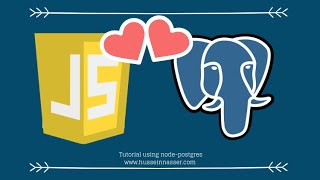
Step by Step Javascript and Postgres Tutorial usin...
Sep, 03, 2020 -

16: Connect To A Database Using OOP PHP | PDO Tuto...
Dec, 18, 2020








![The Market Collapse & Bitcoin to $0 [w/ Peter Schiff] [Episode 16]](https://moviespan.com/wp-content/uploads/thumb-cache/0c99d5b9faec9cbeda23bc8899883ca8-c810c445a518121bcf65b12d7798e8bd-90x60-90-crop.jpg)






